Secret Android Codes!
1.
Complete Information about your Phone
*#*#4636#*#*
This code is used to get some really interesting information about
your phone and battery. It shows following 4 menus on screen:
Phone information
Battery information
Battery history
Usage statistics
2.
Factory data reset
*#*#7780#*#*
This code is used for the factory data reset. It'll remove
following things:
All the Google account settings stored in your phone
System and application data and settings
Downloaded applications in your Internal SD!
It'll NOT remove:
Current system software and bundled application
SD card files e.g. photos, music files, etc.
Note: Once you give this code, you get a prompt screen asking you
to click on "Reset phone" button. So you get a chance to cancel your
operation.
3.
Format Android Phone
*2767*3855#
4.
Phone Camera Update
*#*#34971539#*#*
This code can be used to get information about phone camera. It displays
the following 4 menus:
Update camera firmware in image (Don't try this option)
Update camera firmware in SD card
Get camera firmware version
Get firmware update count
WARNING: Never use the first option otherwise your phone camera
will stop working and you'll need to take your phone to service center to re-install camera firmware.
5.
End Call/Power
*#*#7594#*#*
This one is my favorite one. This code is used to change the "End
Call / Power" button action in your phone. By default, if you long press
the button, it shows a screen asking you to select any option from Silent mode,
Airplane mode and Power off.
You can change this action using this code. You can enable direct power
off on this button so you don't need to waste your time in selecting the
option.
6.
File Copy for Creating Backup
*#*#273283*255*663282*#*#*
This code helps you in opening a File copy screen where you can backup
your media files e.g. Images, Sound, Video and Voice memo.
7.
Service Mode
*#*#197328640#*#*
This code can be used to enter into Service mode. You can run various
tests and also change settings in the service mode.
8. WLAN,
GPS and Bluetooth Test Codes:
*#*#232339#*#* OR *#*#526#*#* OR *#*#528#*#*
- WLAN test
*#*#232338#*#*
- It Shows WiFi MAC address
*#*#1472365#*#*
- GPS test
*#*#1575#*#*
- Another GPS test
*#*#232331#*#*
- Bluetooth test
*#*#232337#*#
- Shows Bluetooth device address
9. Codes
to get Firmware version information:
*#*#4986*2650468#*#* - PDA, Phone, H/W, RFCallDate
*#*#1234#*#* - PDA and Phone
*#*#1111#*#* - FTA SW Version
*#*#2222#*#* - FTA HW Version
*#*#44336#*#* - PDA, Phone, CSC, Build Time, Changelist number
10. Codes
to launch various Factory Tests:
*#*#0283#*#* - Packet Loopback
*#*#0*#*#* - LCD test
*#*#0673#*#* OR *#*#0289#*#* - Melody test
*#*#0842#*#* - Device test (Vibration test and Backlight test)
*#*#2663#*#* - Touch screen version
*#*#2664#*#* - Touch screen test
*#*#0588#*#* - Proximity sensor test
*#*#3264#*#* - RAM version
These were some of the Secret Hidden
Android Codes which I have collected from various website, if you have any suggestions,
please comment below :)


.jpg)
.jpg)




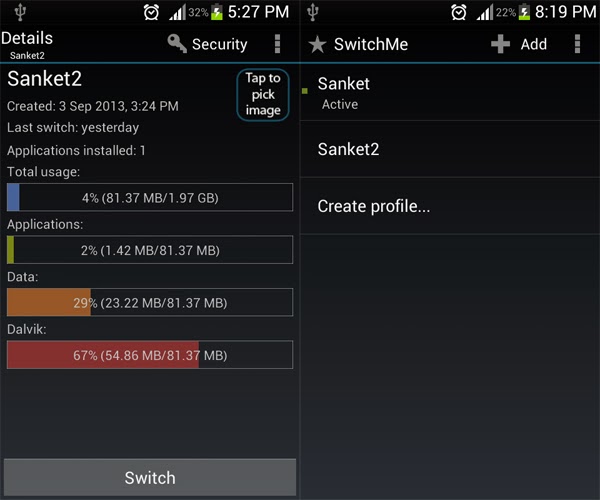
.jpg)

.jpg)


.jpg)
.jpg)

.jpg)
.jpg)


